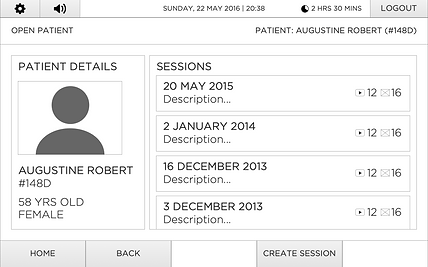Visionflex ProEX
Project Overview
Through decades of working in the medical field, Visionflex identified a market gap in connecting isolated patients remotely with medical professionals.
In 2016, Visionflex approached FST (my employer) to be partners in creating the ProEX. It is a medical imaging and recording system that supports a wide range of professional medical examination devices (such as imaging probes, stethoscopes, blood pressure monitors, pulse oximeters etc).
Our mission is to make quality healthcare accessible to everyone, regardless of their location.
Visionflex would build the hardware, while we would develop the software. My role is to lead the design of this software.
Client
Timeline
2016 - 2021
Notable Customers
Telstra Health, Australian Antarctic Division, Royal Flying Doctor Service, NSW/QLD Govt
My Role
Design Lead
User Personas
Based on our user research and input from Visionflex, we identified three key user types that the ProEX will solve problems for. The primary user persona will be the main focus of our decision making
Primary User Persona

Secondary User Personas


User Journey Maps
Since the ProEX will be a brand new product, we created 'Future-State' journey maps. This means we're visualising the best case, ideal-state user journey that we should aim to achieve with the ProEX. One example shown below:

Sitemap


User Flow
After initially creating simple Task Flows for each key user scenario, these would be combined and expanded into detailed Flowcharts. Some examples below:
Task Flow
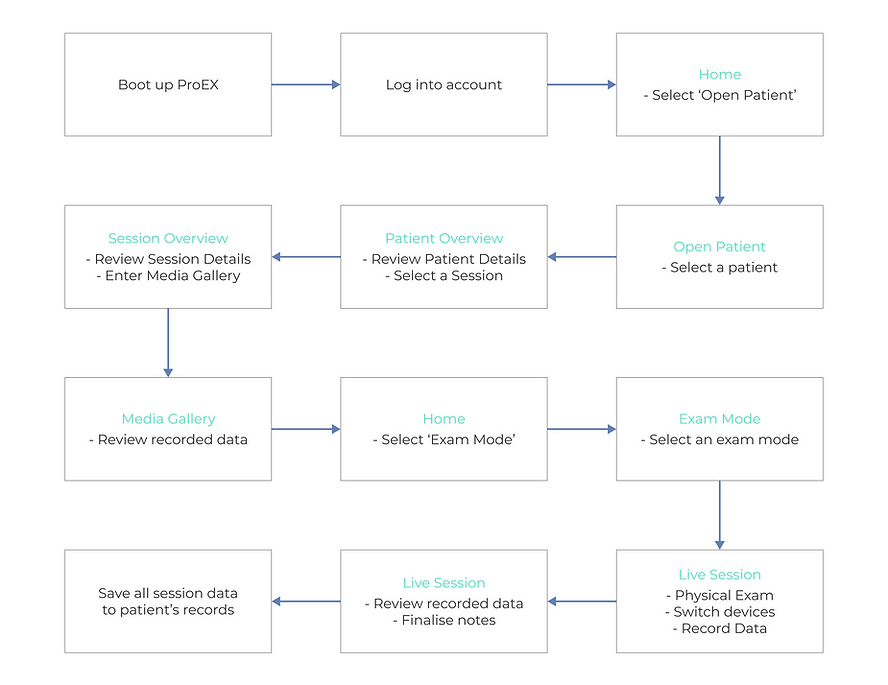
Flowcharts




Sketches





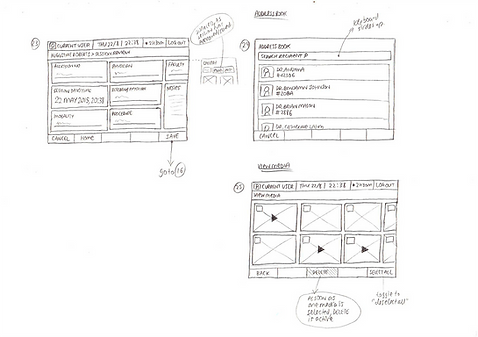
Wireframes and Low Fidelity Prototypes
After the sketches were validated, we created wireframe prototypes for user testing. Unfortunately, we had no access to our real target users. The best alternative was to invite stakeholders from Visionflex and friends or family to use the prototype.
1. Briefing Test Users
Each user was presented with a set of scenarios, where they needed to use the prototype to achieve a goal. This example is a key user scenario for our primary user persona, Dr Andrew Jefferson

High Fidelity Design
Below are some comparisons between the wireframes and the hi-fi design. In some cases, user feedback from the lo-fi prototype has led to noticeable changes in the hi-fi design.
Login Screen
Visionflex wanted the login screen to look visually interesting so that it could be used as the idle screen during trade shows. Our solution was to display user profile pictures in a carousel layout


Home Screen
User feedback prompted us to add a shortcut for common TeleMeeting actions on the status bar, reducing the steps required for access and enhancing user efficiency


Live Video
Live sessions are conducted here. Video streams may be recorded as part of the patient’s records. Some users were confused whether the video footage was live or a playback. Hence, we added indication on the top-left corner of the video

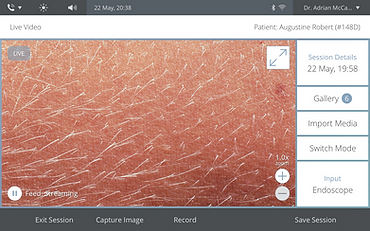
Media Gallery
The user may review all recorded media here. We were concerned whether older users intuitively knew to swipe right to view more media without the visual cue of a horizontal scrollbar. Thankfully, user feedback was positive in this regard


Patient Records
All patients will have their personal information and all past sessions with the clinic saved on the device. All recorded photos and videos from past sessions are also found here




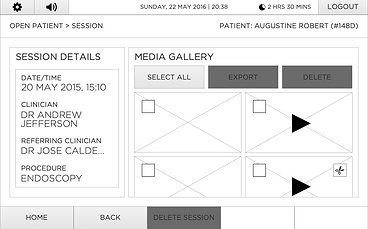
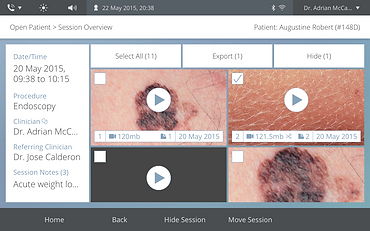
TeleMeeting
Integration with video conferencing systems allows medical professionals to conduct live consultations with specialists, colleagues and patients remotely




Visual Design System
As outlined in our user personas, the primary user is in a stressful occupation where they’re processing a lot of information in their head.
Therefore, our selection of colours and typefaces must contribute to providing some sense of calm and simplicity, helping the user to focus on their job without extra cognitive load and distractions.



Application of Design System
The following examples show how the elements of colour, typography and spacing are used as building blocks of the design


Iconography
Using an icon grid helps to ensure a sense of harmony and consistency in the shape and visual proportions of our icons. For example, see how the header icons are constructed using an icon grid
Project Outcomes To Date
Public Exposure and Media Attention
Visionflex has been releasing promotional videos and showcasing the ProEX in trade shows and medical conferences to attract new customers around the world:
The ProEX has featured on Channel Nine News and selected for Channel Ten's Australia By Design Innovation TV Series:
Notable Customers to Date
The ProEX is currently serving a wide range of customers. This includes the Royal Flying Doctor Service, Telstra Health, Australian Antarctic Division, ENT Specialists, Goulburn Jail and Bathurst Prison





Testimonials
The following testimonials from some of these customers demonstrate how the ProEX has helped solve their problems (original quotes from Visionflex Australia's website)


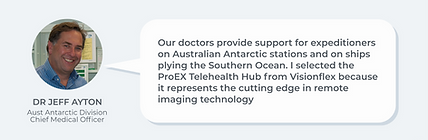



Learnings and Takeaways
Involve Clients in the Design Process
I've come to appreciate the immense value of involving clients throughout the design process. The biggest benefit is that the client feels a sense of ownership, which enhances their trust and satisfaction. This collaborative approach is time-saving in the long run, as it minimises miscommunication or surprises.


Reframing Client Feedback
Clients often offer feedback in the form of suggested solutions. Instead of blindly following their requests, I found that taking a step back to understand the underlying problem they wanted to address often yielded more appropriate and effective solutions
Keeping an Open Mind
When faced with a client’s potentially dubious suggestion, sometimes the appropriate response is to express a willingness to experiment (while noting your reservations), rather than an immediate dismissal. On the rare occasion, implementing such suggestions yielded surprisingly positive results!


Know when to Stand Your Ground
When the client makes an invalid suggestion, I try to stand my ground by providing clear reasoning behind our decisions. Showing how our choices align with our user personas usually sways their perspective. If the client remains steadfast, we need to adapt (see next point)
Be Adaptable and Flexible
The nature of this project and agile methodology has cultivated my adaptability and flexibility. This means being able to swiftly respond to feedback, evolving client preferences and requirements, shifting priorities and deadlines, unforeseen technical limitations etc